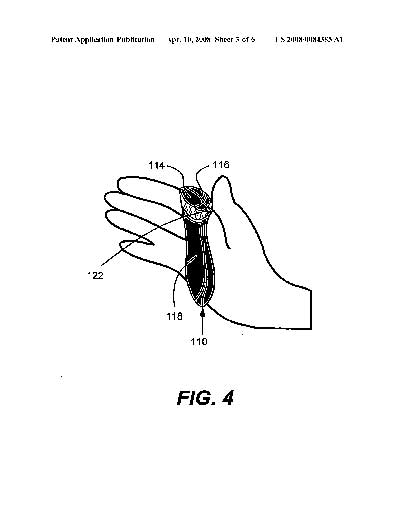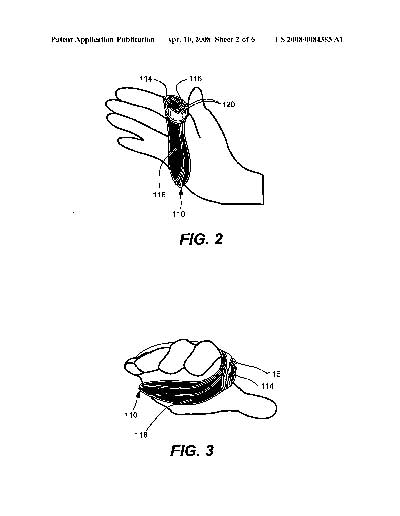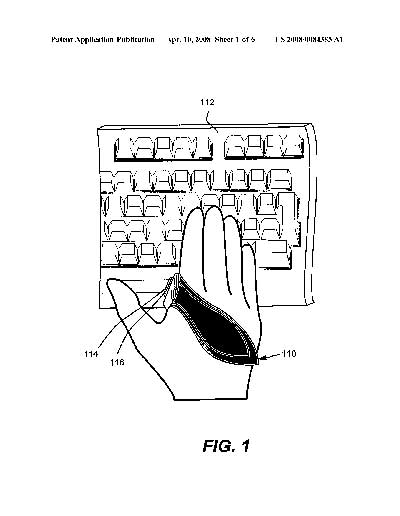None
Here are the details surrounding the patent submission from Microsoft for their motion sensitive controller. The patent was filed on October 6, 2006 but wasn’t approved by the office until April 10, 2008. According to the application, it will serve as a human interface device that functions on various platforms. In other words, it will be like a motion sensitive mouse that doesn’t require a surface. As such, it will be for singlehanded use. Below you’ll find the patent abstract, background, and a number of images: Abstract: Described is a technology by which a computer pointing device (generally a mouse but alternatively a game controller or remote control device) may be worn on the hand and operated without needing to contact a mousing surface. Gyroscopic-based sensors convert the wearer’s hand and wrist movements to signals which are sent to a host computing device such as a conventional personal computer, a gaming console, an electronic appliance, and so forth. The data received from the pointing device may be used to move a cursor or the like, and other received data may correspond to left and right mouse clicks, scrolling operations, and so forth. A user-controlled enable switch/sensor selectively activates or deactivates the pointing device so that only intended movements result in data transmission. Gestures may also be sensed and used to trigger defined functions. Background: [0001]Traditional pointing devices have been designed for use on a horizontal desktop surface, with the user seated upright and not engaged in other activity. With personal computers now being used in living rooms for multimedia, and the multimedia and computing possibilities of game consoles such as Microsoft.RTM. Xbox 360.TM., traditional pointing devices are often not practical in many scenarios. For example, a traditional mouse does not allow a user to use it without a surface, nor to do so in a relaxed posture, yet this is often the desired case in a living room or media room environment. [0002]Moreover, even with a desktop personal computer, users could benefit from off-desk navigation. For example, many users surf the web or read documents for long periods of time without the need to enter text on the keyboard. Many such users would like to navigate without having to stretch to reach a mousing surface; for example, it would be desirable to simply to lean back and read, yet be able to navigate news articles or long documents as necessary, without close proximity to a horizontal mousing surface. Images:
|