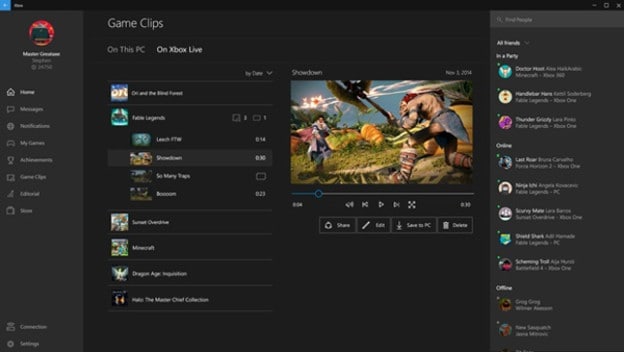During Microsoft’s Windows 10 presentation, Phil Spencer took the stage to show off the Xbox app for the new operating system. The January build for Windows 10 is now available for Windows Indersider Program participants, and the company’s Larry “Major Nelson” Hryb has outline what the preview release of Xbox app itself will offer to gamers. In order to experience the Xbox app itself, though, gamers and interested enthusiasts will have to first register to the Windows Insider Program , which will allow them access to the Windows 10 technical preview.
Some of the features in the preview release of the Xbox app includes users’ own Xbox profile and their profile activity, along with friends lists, messages, settings and more. For a preview build, the app offers quite a bit. In Your Profile, users will be offered quick access to their Xbox profile and their recent activity, achievements, who they’re following and what video clips they have recorded. The app’s Home will detail what games users have recently been playing, along with a list of their friends and people who users may known. VIPs on Xbox are also listed here as well. Home is also where users will find their Activity Feed, which is where users can like, comment and share their experiences to their friends.
The Messages system is pretty self-explanatory, it’ll allow users to send and receive messages and / or notifications to their friends on Xbox. The app’s settings will allow users to tinker around with live Windows titles and notifications, which includes the options to tell users when a favorite friend has come online, when a Twitch broadcast has started or when they have received a message.
Major Nelson promised that the Windows 10 Xbox app will receive regular updates that’ll deliver new functionalities based on Insider feedback. With this early build of the app, the team behind its development only focused on “the basics” before making the technical preview available for use. The app itself includes support for high resolution monitors and keyboard and mouse input, and new functionalities will be added before the Windows 10 Xbox app officially launches later on this year. “ With Xbox on Windows, we’re giving you more ways than ever to connect and play with your friends, wherever you go,” Major Nelson added. You can read what the Xbox app will offer with the Windows 10 technical build in more detail via the source link below.
[ Source: Xbox Wire ]